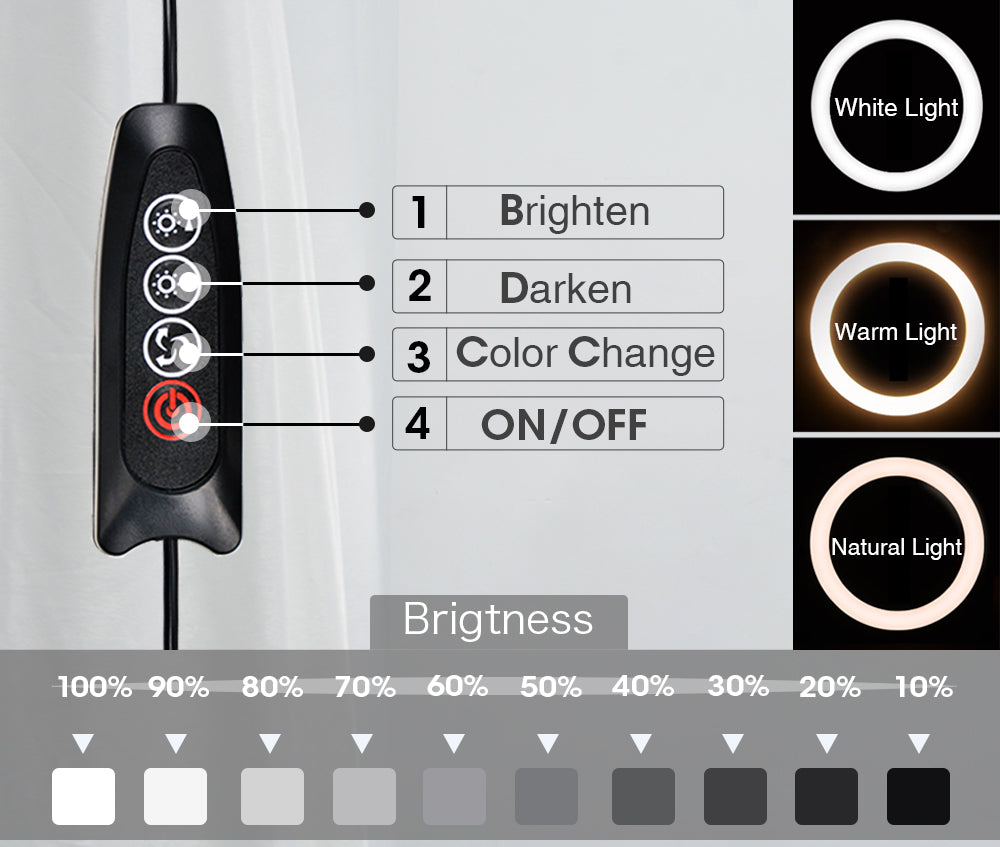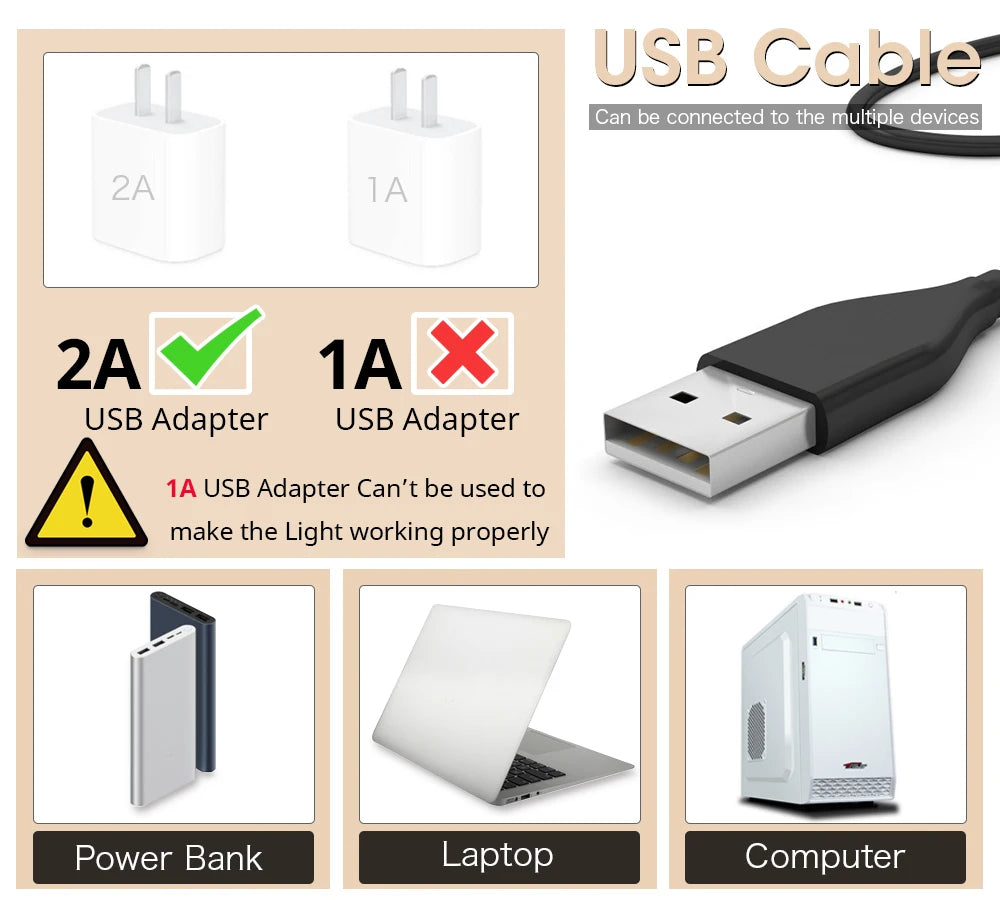Techo-Génie Electronique
LED Photography Light Selfie Ring Light Lamp With Tripod For Phone Holder Stand Photo Lamp Ringlight For Live Video Streaming
LED Photography Light Selfie Ring Light Lamp With Tripod For Phone Holder Stand Photo Lamp Ringlight For Live Video Streaming
Couldn't load pickup availability
SPECIFICATIONS
Brand Name: NoEnName_Null
Brightness Adjustment Range: 10 - 100
Certification: None
Choice: yes
Color Temperature: 2500k-8500k
Color Temperature Version: Bi-color Version
Feature: Rim Of Light
Function: Ring light with tripod
Light Source: LED Lamp
Light modes: White light, Warm light, Soft light
Lighting Type: Ring Light
Logistics (Popular Countries): Free Shipping
Model: Professional photography light
Model Number: Ring Light LED Lamp
Operating Voltage: 110 - 220
Origin: Mainland China
Package: Yes
Plug Standard: USB Dimmable
Product: Ring Light,Ring Lamp
Ring Light Diameter Size: 16cm and 26 cm
Shape: Round ring lamp
Style 1: Photography Light
Style 2: Photography Accessories
Used For: Makeup
Used To: Photo
semi_Choice: yes
Pre-purchase instructions
This product is a lightweight tripod. It has a hollow interior, thus reducing weight and making it easy to carry.
Unlike the sturdiness of a camera stand, its three legs are more flexible and can be tilted and adjusted slightly, which is a feature of its own.
Note *
【16cm ring light】
NO mobile phone clip in the middle of the lamp.
BUT you can use the strong clip of the stand to place the phone
Product Information
★ Ring light diameter: 16cm / 26cm
★ Tripod height: 55cm / 110cm / 160cm / 210cm
Voltage: 110V-220V
Power: 16cm=5W ; 26cm=12W
Color rendering index: Ra>90
【Tripod Size】
210cm Tripod
Expand Size:210cm / Reduce size:49cm
160cm Tripod
Expand Size:160cm / Reduce size:40cm
110cm Tripod
Expand Size:110cm / Reduce size:42cm
55cm Tripod
Expand Size:55cm / Reduce size:32cm
Note: This product comes in multiple sizes!! Please choose what you need

26cm Ring Light Installation
1. Set the Screw
2. Set the Clip
3. Tighten the Screw
4. Set the Ring Light
5. Tighten it up
6. Done

Extra Phone Clip Installation
1. Open and nip
2. Turn the knot
3. Press and Tighten
4. Done

Tripod Use Guide
1. Loose the holder
2. Pull the leg
3. Lay down the leg
4. Tighten the holder







Share